The reality
Nowdays with all the competition, simply running campaigns isn’t enough. You need to understand how your audience interacts with your brand and, most importantly, what drives them to purchase. This is where tracking buying behavior becomes crucial. By leveraging powerful tools like the Facebook Pixel and Google Analytics, you can gain invaluable insights into customer journeys, optimize your marketing efforts, and ultimately boost your bottom line.
Why Track Buying Behavior?
Understanding how users interact with your website and marketing campaigns before, during, and after a purchase allows you to:
- Optimize Campaigns: Identify what’s working and what’s not, allowing you to refine your targeting, messaging, and ad creatives.
- Improve User Experience: Understand user behavior on your website to identify friction points and improve navigation, leading to higher conversion rates.
- Personalize Marketing: Tailor your messaging and offers to specific customer segments based on their past behavior.
- Measure ROI: Accurately track the effectiveness of your marketing spend and demonstrate its impact on revenue.
- Understand Customer Journeys: Map out the steps customers take before making a purchase, allowing you to optimize each touchpoint.
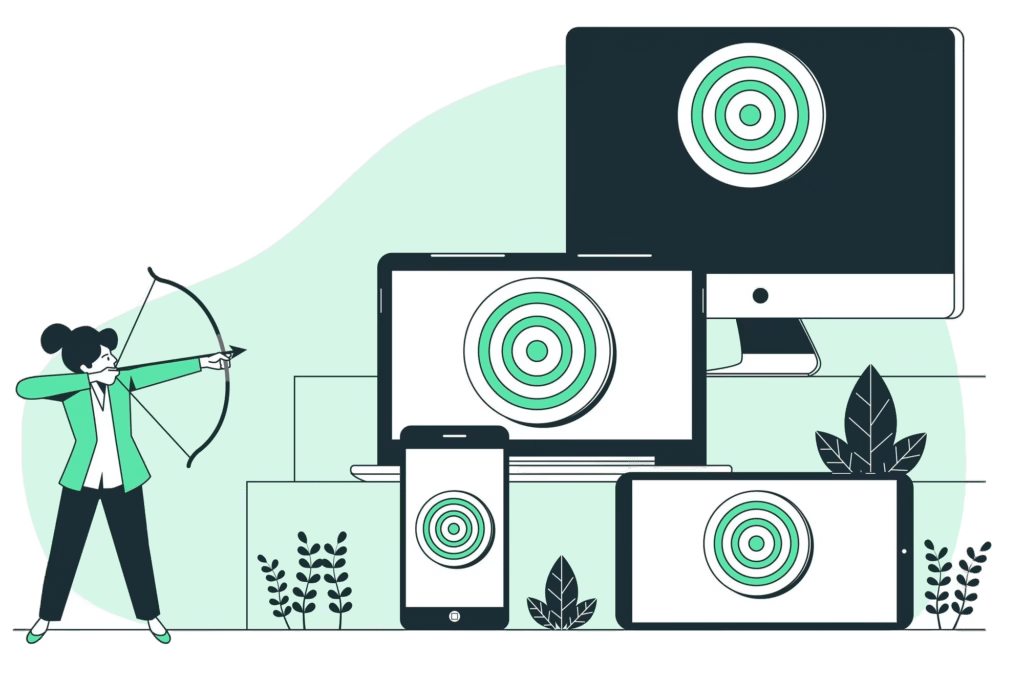
Facebook Pixel: Tracking Actions on Your Website
The Facebook Pixel is a snippet of code that you place on your website. It allows you to track website visitors and their actions, such as:
- Page Views: Track which pages users visit on your website.
- Add to Cart: Track when users add products to their shopping carts.
- Initiate Checkout: Track when users begin the checkout process.
- Purchase: Track completed purchases and the associated revenue.
- Lead: Track when users submit forms or complete other lead generation actions.
How to Use the Facebook Pixel for Tracking Buying Behavior:
- Install the Pixel: Place the base code on every page of your website.
- Set Up Standard Events: Implement standard events that correspond to key actions on your website, such as “Add to Cart,” “Initiate Checkout,” and “Purchase.”
- Create Custom Conversions: Define specific conversion events based on unique URLs or other criteria.
- Use Pixel Data for Retargeting: Target users who have previously interacted with your website with tailored ads.
- Analyze Data in Facebook Ads Manager: Use the data collected by the Pixel to understand user behavior, optimize campaigns, and measure conversions.
Google Analytics: Understanding Website Traffic and User Behavior
Google Analytics provides comprehensive data about website traffic, user demographics, and behavior on your site. Key metrics for tracking buying behavior include:
- Ecommerce Tracking: Track transactions, revenue, product performance, and other ecommerce-related data.
- Goals and Conversions: Define specific actions as goals (e.g., form submissions, newsletter sign-ups) and track conversion rates.
- User Flow: Visualize the paths users take through your website.
- Behavior Flow: Analyze how users interact with specific pages and elements on your site.
- Audience Segmentation: Segment users based on demographics, behavior, and other criteria.
How to Use Google Analytics for Tracking Buying Behavior:
- Install the Google Analytics Tracking Code: Place the tracking code on every page of your website.
- Set Up Ecommerce Tracking: Enable ecommerce tracking to collect data on transactions, revenue, and product performance.
- Define Goals and Conversions: Set up goals to track specific actions that indicate buying intent.
- Analyze User Flow and Behavior Flow: Understand how users navigate your website and identify areas for improvement.
- Use Segmentation for Deeper Insights: Segment users based on their behavior to understand different customer segments and their buying patterns.
Integrating Facebook Pixel and Google Analytics:
While both tools provide valuable insights, using them together offers a more complete picture. You can:
- Compare Data: Cross-reference data from both platforms to validate findings and gain a more holistic understanding.
- Use Facebook Ads Data in Google Analytics: Import Facebook Ads cost data into Google Analytics to analyze campaign performance and ROI.
- Use Google Analytics Data for Facebook Targeting: Create custom audiences in Facebook based on user behavior in Google Analytics.
Conclusion:
Tracking buying behavior is essential for effective marketing in today’s digital age. By implementing the Facebook Pixel and Google Analytics and using them strategically, you can gain invaluable insights into your customers, optimize your campaigns, and ultimately drive more sales. Remember that data is only valuable if you analyze it and use it to inform your decisions. Regularly review your data, identify trends, and make adjustments to your marketing strategy to maximize your results.
